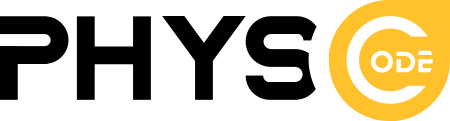First you need to create Attributes in the Product tab and product destinations.

You need to go to Thim Elementor -> All templates -> Add new.

You can go to Thim Elementor Kit and choose our available templates.


Once you have edited the layout to your liking, you need to copy the shortcode.

Go back to the created Attributes -> edit product destination -> add shortcode.


Next, you go to Thim Elementor -> All templates -> Archive tour -> Add new templates. You can use our available templates.


After using our widget to build the template, you need to edit the condition. Select the Attribute you created earlier.

To use layouts for product destinations you need to drag the Attribute Destination Content widget.

As a result, you will have a layout of each different destination.

You can add Flash Tours Sale widget to Tour: