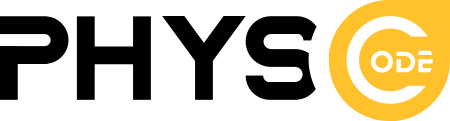There are 2 ways to install a WordPress plugin:
- Using the WordPress installer
- Uploading the plugin via FTP
A. Using the WordPress installer
- Go to Plugins > Add new
- Click Upload
- Select the HotelBookingPhys.zip file
- Click Install now
- Once the plugin has been installed click Activate Plugin
B. Uploading the plugin via FTP
- Upload the HotelBookingPhys folder into the wp-content/plugins/ folder on your server
- Once the plugin is uploaded log into WordPress and go to Plugins
- Find the HotelBookingPhys plugin and click Activate Plugin