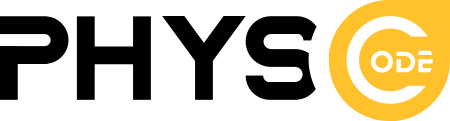All site setting will configuration in theme options. So you need to understand all options before start configuration your site.
- General Settings: You can change logo, sticky logo and set logo size in this setting tab.
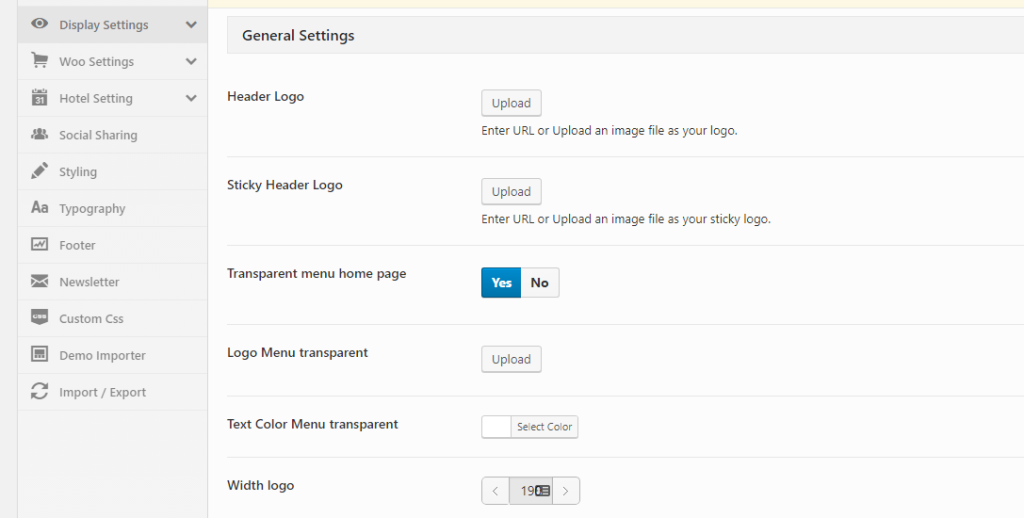
2.Header Setting
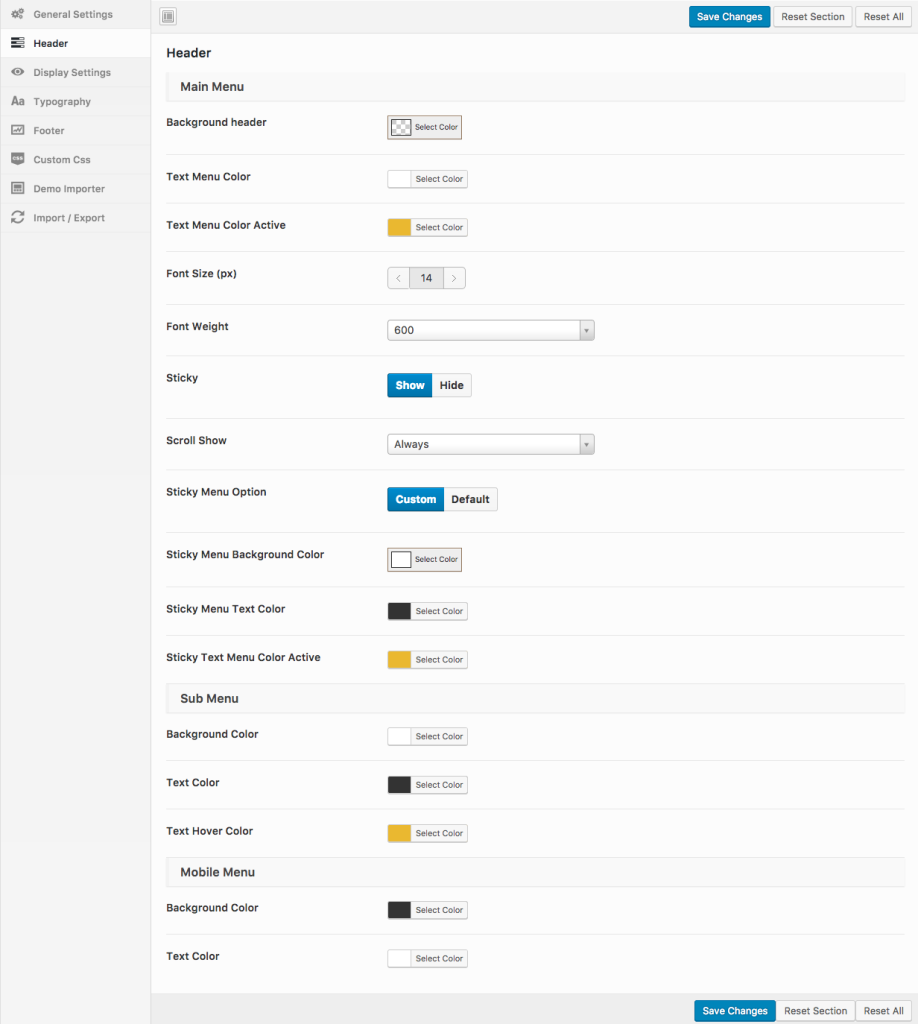
The setting tab contains configuration for Main menu, Sub menu and Mobile Menu.
You can configure background, text menu color, text menu color active … This section you can config show or hidden the sticky menu.
3.Display Settings
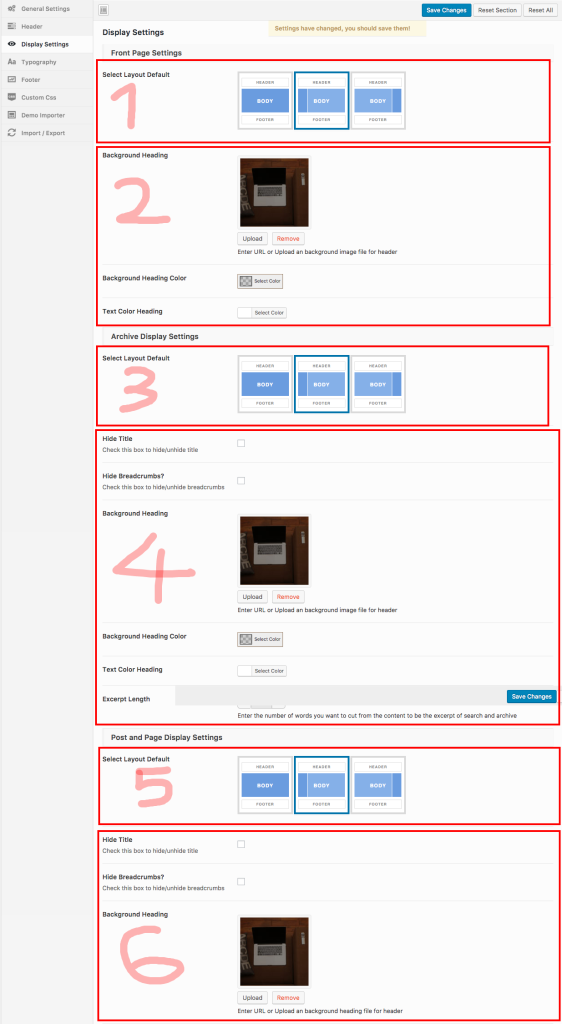
2, Set Background image or Background color for blog page heading area and set text color
4.Typography
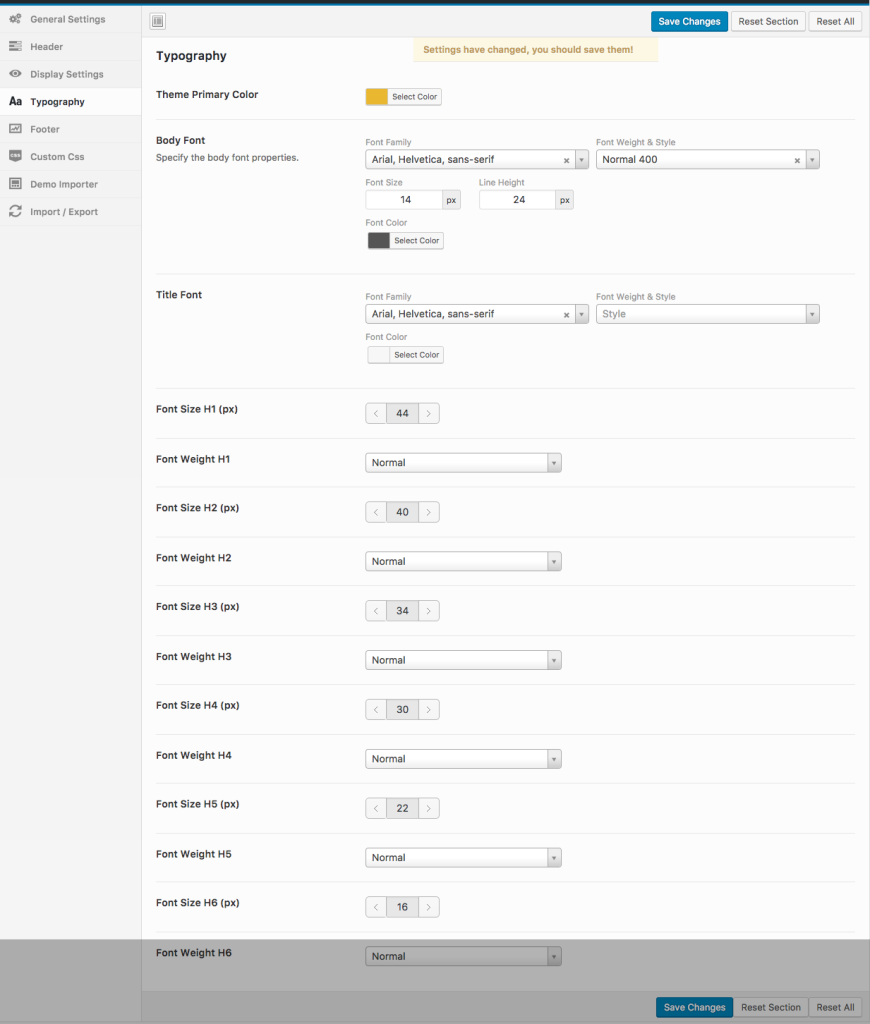
In typography settings, you can set a primary color. The color will active to the active menu, hover and heading H1, H2, H3 ..
Besides you also can set font body, font title and font size for your site.
- Footer The section contains settings for footer: Background Color, Text Color, Font Size, Title Color and Font Size Title
- Custom CSS
If you want to make some custom CSS you can insert them to CSS Code box. - Demo Importer
You can import our demo data with only one click. Your site is similar as our demo so you only need to change data to run your site. - Import / Export
You can import or export all settings from Theme options or to Theme options. Please sure about Import action because all settings will replace by new settings.