To Tour Settings page you go to WooCommerce -> Settings-> Tours. You will see “General” and “Search Tours”
-
- General settings.
– Tours Page: this page will show all tours on your site. You need to create a page and choice it in this option.
– Redirect to page after Booking tour.
– Tour Expired: This option allows showing expired tours on tour page or no.
– Location Options: Config Google map use iframe of google map or use google map with Latitude and Longitude
– Google API: You need to configure Google API key to set google map width latitude and longitude for each tour.
– Separate Ticket for Adult, Children: If you want to set separate tour price for children and adults. You need to turn on this.
– Price percent child/adult (%): You can set rate price child per adult to here. The system will auto calculate children tour price based on adults tour price.
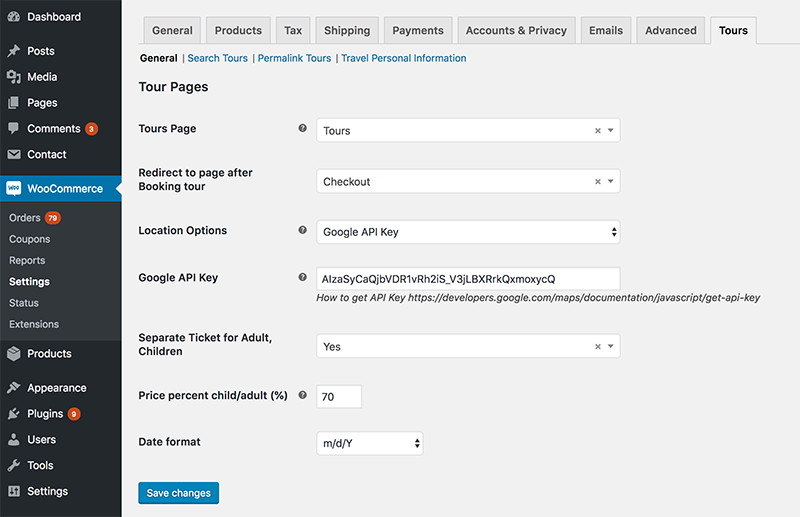
- Search Tours settings.
At that has only one option to configure attributes that will show in search form.
- General settings.