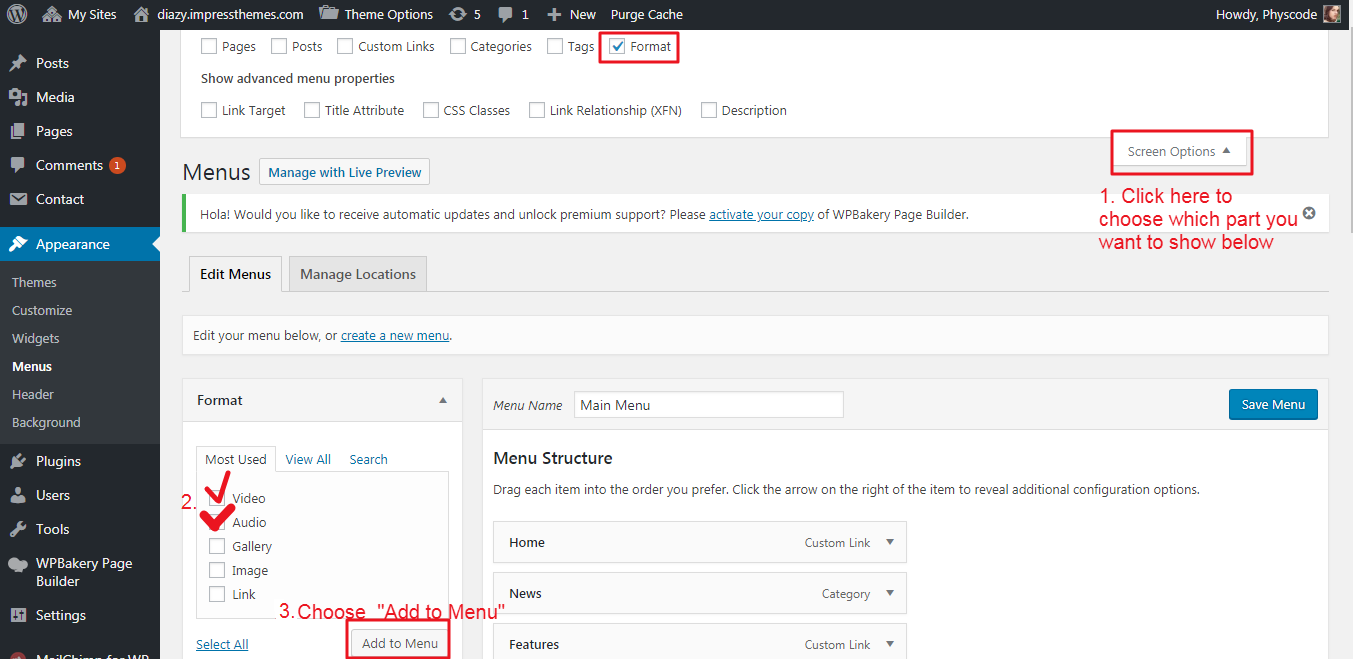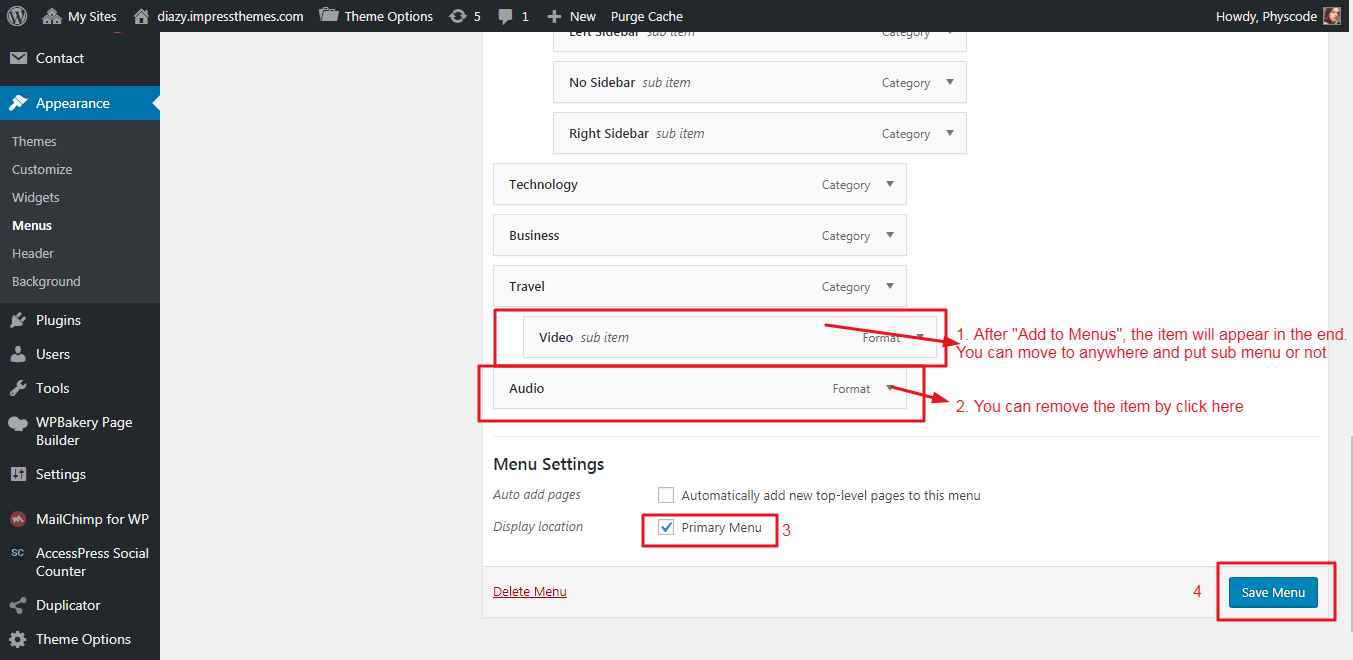To setup Menu, please click “Appearance” -> “Menus”->”Edit Menus”
1. Create a new menu and menu items:
Just by drag and drop from the left sidebar, you can make your own menus.
Note: You have to click: “Screen options” (in the top of the right corner) to show boxes, advanced menu properties
2. Check Primary Menu in the end after settings:
You need to check “Primary Menu” to show the menu at main menu area.