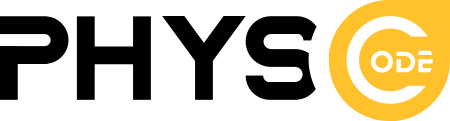In order to add new functionalities, to stay up to date with the WordPress software evolution, to correct bugs, Travel Booking plugin is regularly updated.
There are 2 ways to update the plugin:
- Automatic update
- FTP update
Whatever method you choose, you should backup your website. Is is not compulsory but backing up periodically your entire installation (entire directory structure + database) is a good idea, especially before making any update to themes, plugins, core files, etc. Learn more about backups here.
1. Automatic update
When a new version of Travel Booking is released you will see a notification on the plugins page and you will be able to update the plugin.
Please follow as the article.
2. FTP update
- Go on the Downloads page of CodeCanyon and download the plugin again (when you download the plugin you always get the latest version available)
- Unzip the plugin (you need to get an unzipped Travel Booking folder that can be uploaded on your server later on)
- Go on the plugin page and deactivate Travel Booking plugin
- On your server delete the travel-booking folder which is located in wp-content/plugins (note that this will not delete the travel-booking settings since they are stored in your WordPress installation).
- Upload the travel-booking folder you have just unzipped into the wp-content/plugins/ folder
- Go on the plugin page and activate Travel Booking plugin
3. Notifications of an update release via CodeCanyon
If you want to be notified by email when a new version of Travel Booking is released you can check the box Get notified by email if this item is updated on your Downloads page on CodeCanyon.