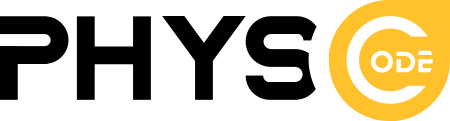A) To install our theme, you can do so in one of two ways:
1. The Simple, No-Brainer, Piece of Cake Way: Upload the tourwp.zip file via the WordPress Admin Panel. To do so, go to “Appearance” > “Themes” in the menu, then select the “Install Themes” tab at the top of the page. Once you are at this page, select “Upload,” then “Choose File” to locate the .zip folder on your computer. After doing so, select “Install Now.”
2. The Roll Up Your Sleeves and Use a Little Elbow Grease Method: Uncompress the tourwp.zip file and upload the template contents to the /wp-content/ themes/ directory of your WordPress installation via your chosen FTP client.
Neither method has an advantage over the other, it is simply a matter of preference
B) To Install Require plugins
After you have installed the theme with two ways above you need installing require plugins. You can do that with steps:
- Go to Appearance -> Install Plugins (the menu only shows when your site needs installing or updating require plugins).
- Install or update plugins and activate them.
When you finish the section you have finished install theme and plugin. Now you need to install demo data or setup other elements, following other sections below.