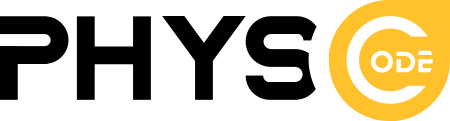To create a tour you go to Products and click Add Product.

- Tour name
- You need to select product type that is tour and interesting in some tab as image above.

– In Tour Booking, You can input regular price and sale price and child Price.

– In Tour Tab, You can config Interary and Location. You can configure Interary to add and change content. You can add shortcodes to add content:

Please click Get Lat Long from Address. You can enter Address and find Latitude, Longitude. That will help you connect the correct address with google map.

To display weather in tour, you need to go to Woocommerce -> Settings -> Tour -> Single tour -> Find your API key -> register your account -> then you will have API key.


You can create your own single tour page in Thim Elementor. Please use the Weather Tours widget.

In Elementor, you can create a single tour with our Travelwp tab assigned widget. Then you can assign Conditions to it.


– Dates and Price: Config date disable and set price for date

– Tour Variations: You can add more variations for tour

– Group Discount: If you create 2 discount boxes, and for the first box, you set up 5 customer with 10% discount and for another box, 10 customer with 20% discount. When customers book smaller than 10 travellers, they will get 10% off. However, if they book for 10, 11, 12 ( and so on ) customer, they will get 20% off.

– In Attributes, you can set attributes for the tour.

– Tour Information, you can set Language, Transport, Accommodation, Meals, Group size.

– Tour FAQ, where you can create frequently asked customer questions about the tour.