From the entire PhysCode team, we want to personally thank you for purchasing Novas WordPress Theme! We’re incredibly excited to get it into your hands, and we invite you to check out our documentation below. We strongly encourage all of our customers to register at our member center for access to tutorials, our member forum, updates, and more!
1. Download The Theme Package
In order to download the theme, log into your ThemeForest account and go to your account profile. Then click on the download link. This is where you will find all of your ThemeForest purchases. Find Novas theme, click on the download button and select.
- Installable WordPress file only which you can upload when installing theme
- All files & documentation (full zip folder). You will need to extract and locate the installable WordPress file to upload when installing theme
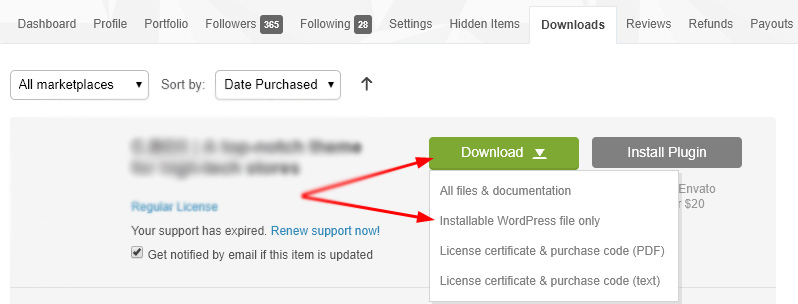
2. WordPress Information
To install this theme you must have a working version of WordPress already installed. You should ALWAYS be running the latest version of WordPress anyway; otherwise you put your whole site at risk for potential threats in case using an outdated version of WordPress.
If you need help installing WordPress, follow the instructions in WordPress Codex. Below are all the useful links for WordPress information.
- WordPress Codex – General info about WordPress and how to install on your server.
- First Steps With WordPress – General info about multiple topics about WordPress.
- FAQ New To WordPress – The most popular FAQ’s regarding WordPress.
3. Recommended PHP Configuration Limits
Many issues that you may run into such as; white screen, demo content fails when importing, empty page content and other similar issues are all related to low PHP configuration limits. The solution is to increase the PHP limits. You can do this on your own, or contact your web host and ask them to increase those limits to a minimum as follows:
- memory_limit: 128M
- max_execution_time: 180
- upload_max_filesize: 64M
- post_max_size: 64M
- PHP time limit: 300
- PHP max input vars: 3000