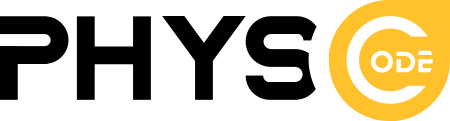We got the question from some clients so we create a section on documentation about this.
The first way: First, we want to say “Thank You” to Nilambar Sharma – Author’s Woocommerce Product Tabs plugin on wordpress.org.
Woocommerce Product Tabs plugin works very well with WooCommerce product, but it doesn’t work with a custom product data type. So we make some change on that plugin to work with the tour. You can download it at https://physcode.com/plugins/woocommerce-product-tabs.zip
The second way: Use plugin Custom Product Tabs for WooCommerce
** Remove a tab. You can add custom code below to file functions.php of theme
add_filter( 'tour_booking_default_product_tabs', 'remove_tour_booking_tabs', 98 );
function remove_tour_booking_tabs( $tabs ) {
unset( $tabs['location_tab'] ); // Remove the location tab
return $tabs;
}